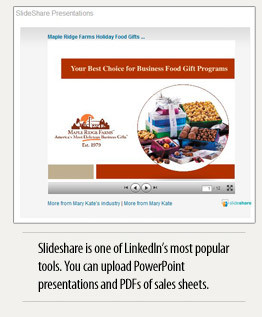Using LinkedIn to Market Your Services
April 4, 2012
There are thousands of promotional products distributors with LinkedIn accounts. Most have built a network of connections which includes suppliers, clients, prospects and/or suspects, and longtime business associates outside of the industry. Many distributors also participate in industry Groups, which is useful for eavesdropping on the interests, ideas, and concerns of their peers and the industry as a whole.
If that describes your LinkedIn experience to date, you’re off to a solid start using this powerful marketing tool. But as Emeril Lagasse would say, it’s time to kick it up a notch.
Every day more and more people start using LinkedIn accounts. The longer you delay using LinkedIn’s tools -- especially the free ones -- the more challenging it will become to get your voice heard in this arena.
Here are a few ways to capitalize on LinkedIn you might not know about:
Slideshare. This is a free App you download to your account. It enables you to visually showcase ideas by uploading PDFs and PowerPoint files. The sales sheets you already create (e.g., 10 Tips for Drawing Attendees to Your Tradeshow Booth, 9 Reasons to Buy Food Gifts From Us) are ideal to upload. So are PowerPoint presentations introducing your company. You can upload multiple documents to your Slideshare space, and rotate which document is seen on your profile page. After you start using Slideshare, move this section higher on your profile page so it gets more visibility.
Website Links. In the top section of every profile is a “Website” field for adding a link to your website. You can change the text on this link from “Website” to a more inviting description of the page (e.g., Creative Marketing Ideas). Even better? You can list two additional URLs! If one of your goals is to get LinkedIn connections to sign up for your email list, label the second website “Join Our Email List” and link to your email list signup form. If you want to promote that you specialize in company stores, link to your company store demo site (e.g., with text like “How to Set Up a Company Store”).
Non-Industry Groups. LinkedIn periodically sends emails to users to recommend Groups to join. The suggestions are based on your connections and profile specialties. But there are Groups for finance professionals, HR directors, safety professionals, you name it. Find and join Groups your customers and prospects have joined! Then participate in Discussions in these groups. These exchanges give you the opportunity to highlight your strengths and establish ties with potential prospects. Go where your competitors aren’t going!
Segmenting Your Connections. If you focus on certain industries, you’ll want to add a tag (e.g., healthcare, banking) to each connection. You can then send messages with relevant content to connections with the same tag. You can only send 50 messages at a time, so if you have more than 50 connections in one field, create multiple tags for that field (e.g., healthcare1, healthcare2). As you build your connections, be sure to add new connections to your email contact list. To easily compare your LinkedIn connections list to your email contact list, you can export your LinkedIn connections list. (When you are viewing your list of connections within the Contacts tab, you’ll see a text link for “Export Connections” in the lower-right corner of you screen.)
If that describes your LinkedIn experience to date, you’re off to a solid start using this powerful marketing tool. But as Emeril Lagasse would say, it’s time to kick it up a notch.
Every day more and more people start using LinkedIn accounts. The longer you delay using LinkedIn’s tools -- especially the free ones -- the more challenging it will become to get your voice heard in this arena.
Here are a few ways to capitalize on LinkedIn you might not know about:
Slideshare. This is a free App you download to your account. It enables you to visually showcase ideas by uploading PDFs and PowerPoint files. The sales sheets you already create (e.g., 10 Tips for Drawing Attendees to Your Tradeshow Booth, 9 Reasons to Buy Food Gifts From Us) are ideal to upload. So are PowerPoint presentations introducing your company. You can upload multiple documents to your Slideshare space, and rotate which document is seen on your profile page. After you start using Slideshare, move this section higher on your profile page so it gets more visibility.
Website Links. In the top section of every profile is a “Website” field for adding a link to your website. You can change the text on this link from “Website” to a more inviting description of the page (e.g., Creative Marketing Ideas). Even better? You can list two additional URLs! If one of your goals is to get LinkedIn connections to sign up for your email list, label the second website “Join Our Email List” and link to your email list signup form. If you want to promote that you specialize in company stores, link to your company store demo site (e.g., with text like “How to Set Up a Company Store”).
Non-Industry Groups. LinkedIn periodically sends emails to users to recommend Groups to join. The suggestions are based on your connections and profile specialties. But there are Groups for finance professionals, HR directors, safety professionals, you name it. Find and join Groups your customers and prospects have joined! Then participate in Discussions in these groups. These exchanges give you the opportunity to highlight your strengths and establish ties with potential prospects. Go where your competitors aren’t going!
Segmenting Your Connections. If you focus on certain industries, you’ll want to add a tag (e.g., healthcare, banking) to each connection. You can then send messages with relevant content to connections with the same tag. You can only send 50 messages at a time, so if you have more than 50 connections in one field, create multiple tags for that field (e.g., healthcare1, healthcare2). As you build your connections, be sure to add new connections to your email contact list. To easily compare your LinkedIn connections list to your email contact list, you can export your LinkedIn connections list. (When you are viewing your list of connections within the Contacts tab, you’ll see a text link for “Export Connections” in the lower-right corner of you screen.)